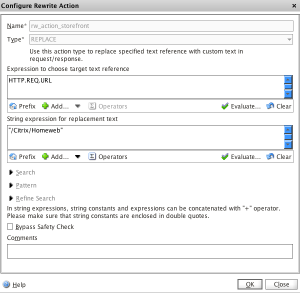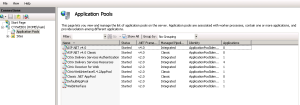Posted by admin | Posted in Technical | Posted on 26-11-2013-05-2008
0
So usually when I am on site at a customer most people don’t want their users to have to type http://internalFQDN/Citrix/StoreNameWeb. So most people since you really need NetScaler why not do a rewrite on what gets passed to redirect users.
Rewrite Explained
- Login to NetScaler
- Open your StoreFront virtual Server
- Click on the Polices tab
- Then Click on Rewrite
- Now Insert a New Policy
- Give the policy a name. For our example we are going to use rw_pol_storefront
- Next create a new action. On this action we are going to do the following.
- Name: rw_action_storefront
- Type: Replace
- Expression to choose target text reference: HTTP.REQ.URL
- String expression for replacement text: “/Citrix/<storename>Web”
- Example
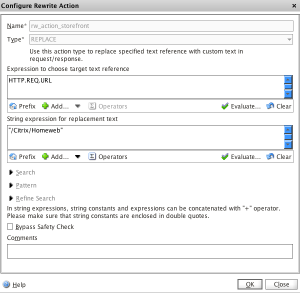
- Click ok
- Now we need to Set the Expression that will invoke the rewrite policy. This value is that needs to be check is… HTTP.REQ.URL.EQ(“/”)
- Click Ok all the way out
- Save your configuration
- Now Open up your favorite browser and type internal StoreNameFQDN and you should be redirected to the StoreWeb site. *Note you might need to clear your browser cache.
Posted by admin | Posted in Technical | Posted on 25-11-2013-05-2008
0
So one thing I find getting asked a lot about is how to speed up StoreFront Services. I have found a lot of articles on this and I have found that some work in some environments and some don’t. I have seen the Synergy Session Advanced best practices for migrating from Web Interface to StoreFront. In this session there are a couple of things that where said to speed up StoreFront to get it close to it predecessor. The first change doesn’t get much of a result as the second but I have seen it help. This change is to turn on NetBIOS name resolution. Most everyone have gotten off of NetBIOS and have gone to a fully DNS environment.
- Log into storefront server
- Go to Run
- Type ncpa.cpl
- Right Click on the NIC that Storefront uses and go to properties
- Click on Internet Protocol Version 4 (TCP/IPv4) and then click on properties
- Click on advanced
- Click on WINS tab
- Click on Disable NetBIOS over TCP/IP

- Click ok all the way out
The next thing that really speeds up speeds up StoreFront and also Web Interface is turning off CRL checking in the .NET aspnet.conf file. First thing you need to do is to detirming what version of .NET you are using for your application pools. By Default StoreFront uses v 2.0 of .NET on 2008 R2 and v4.0 of .NET on Server 2012 and Server 2012 R2. To verify this you can go into Internet Information Services and check for yourself.
- Login to the StoreFront Server
- Click on start and go to run
- Type inetmgr
- Expand your Web Server and go to Application Pools. The Application Pools you are concerned about for StoreFront are… Citrix Delivery Services Authentication, Citrix Delivery Services Resources, and Citrix Receiver for Web.
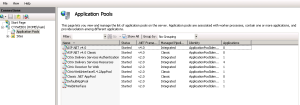
Now we know what version of .NET is being used we can now disabled CRL checking.
- Browse out to the following files C:\Windows\Microsoft.NET\Framework\v2.0.50727\Aspnet.config & C:\Windows\Microsoft.NET\Framework\v2.0.50727\Aspnet.config
- The following line needs to be added to both files
<generatePublisherEvidence enabled="false"/>
- After the files are both updated reset IIS and enjoy the StoreFront Speed up.
Posted by admin | Posted in Technical | Posted on 22-08-2013-05-2008
0
Today I need to be able to to grab all users in the domain and add them to a group. I found a couple of examples that would get me part of the way but not finish the job. After going around and piecing some others codes together here is what I came up with.
$user = Get-ADUser -SearchBase “DC=<DOMAIN>,DC=<TOPLEVELDOMAIN>” -Filter *;
$group = Get-ADGroup “CN=<GROUPNAME>,OU=<LOCATION OF GROUP>,DC=<DOMAIN>,DC=<TOPLEVELDOMAIN>”;
Add-ADGroupMember $group –Member $user
Posted by admin | Posted in Technical | Posted on 16-11-2012-05-2008
0
Today I was working with a client and needed a way to count all of the users in the group. We knew of nothing that was currently installed that could do that but we thought power shell could be able to do it. I have not needed to use powershell that much and for what I have needed it for it has be pretty well documented. I had to piece this together from a couple of different articles but here goes nothing.
- Launch power shell
- Run the command Import-Module ActiveDirectory (this will load in all the power shell commands for Active Directory)
- After that has finished loading you are going to need to run the following command to count the number of objects in a group (Get-ADGroupMember -Identity “Group Name”).Count (Note: Any nested groups will not be counted with this command)
- On the Next Line it will display the number of users that are added to this account.
If I have more time I will update this post on how to loop through nested groups.
Posted by admin | Posted in Technical | Posted on 29-09-2012-05-2008
1
Since I know alot of people with a Home lab I am going to post how I upgraded to XenServer 6.1 since my home lab does not have a CD/DVD drive installed in it. This is probably not recommended for production boxes so please do this at your own risk.
Things you will need….
- XenServer 6.1 (Release 9/28/2012)
- UNetbootin (Download Link)
- 2GB Flash Drive or bigger
Setup Bootable Flash Drive
- Plug in Flash Drive
- Open Up UNetbootin
- Browse out to location of XenServer ISO image
- Make sure UNetbootin selects the correct drive
- Hit ok
- Wait until UNetbootin finishes installing on the thumb drive (took about 5 minutes to complete)
- Eject from system
Install XenServer
- Plug in Flash Drive to XenServer
- Boot the XenServer from the Flash Drive
- Select Other
- Boot to the XenServer 6.1 Media
- Install XenServer as normal
Posted by admin | Posted in Technical | Posted on 18-10-2011-05-2008
0
Currently I am working on deploying Windows 7 to a couple of Remote Call Center users using XenDesktop 5.5 and ShoreTel Communicator as a soft phone. As I was testing some different headsets I received a message that my test user lost her connection to soft phone completely. After pondering what was going on I realized that the XenDesktop image I was using was built of an image that ShoreTel Communicator client was launched on before putting it in standard mode. I started looking around and found that the client uses and End Point Name to connect to the server. I think looked at my test account settings and then the test call center users settings and found out that both were using the same End Point name. Digging around the registry I found the following key
HKEY_LOCAL_MACHINESOFTWAREWow6432NodeEyeP MediaMgcpEndPointName
What I did was created a script that changed this key on logon and all was good.
Posted by admin | Posted in Technical | Posted on 29-09-2011-05-2008
0
At work I was bouncing my head of the desk for about a day and a half on converting a Windows 2008 R2 server sitting on a Dell Power Edge M610 over to XenServer 5.6 SP2. Here is what I used to finally get everything working.
1. Ran Disk2VHD from SysInternals (Link) Make sure to take both the OS and the System partition are selected and Hit convert
2. Used XenConvert 2.3.1 x64 (I have tried 2.4.1 x64 but it doesn’t have the option to take a VHD to XenServer) Select Source as VHD and Select XenServer as your destination. Fill out the rest of the information.
3. Booted the Server with the windows 2008 R2 CD
4. Select the Repair option
5. Select CMD
6. Change the Directory to ‘recovery’
7. Run ‘StartRep.exe’
8. Reboot
This resolved my issues and we were then able to use this server after everything was done.
Posted by admin | Posted in Technical | Posted on 30-08-2011-05-2008
0
Today we had an issue where we seemed to hit a limit in our sharepoint environment. Pages were disappearing from the navigation and from the quick launch as well. I found this blog post that all you need to do is edit the webconfig file and add DynamicChildLimit=”0″. This fixed our problem.
Only other thing we had to was clear our cache on our NetScaler. 🙂
Posted by admin | Posted in Technical | Posted on 18-05-2010-05-2008
0
Today we had an issue with our Moss 2007 environment. What was happing was one of our servers had a messed up DOCICON.XML file. (C:Program FilesCommon FilesMicrosoft SharedWeb Server Extensions12TEMPLATEXML) We were able to copy that file from one of our other servers and this fixed our issue.
Posted by admin | Posted in Technical | Posted on 08-02-2010-05-2008
0
One day at work I was asked by one of our VPs to automatically subscribe people to alerts so that when he made a new post to his blog it would alert people that he did. So we set everything up so they get one email on friday with all the new postings. Anyway after friday came and some of the alerts went out while others did not. So I did some digging in the Sharepoint SchedSubscriptions DB and saw everyone that was subscribed to the list. Then I went back and looked in Exchange to see if the mail went out. After looking over what mail went out I discovered that mail didnt go out to any distrubition lists but did go out to people that were listed by name.
So I did a little digging on the internet and came acrossed this post.
http://blog.gavin-adams.com/2007/10/26/sending-alerts-to-groups-in-sharepoint-2007/
In the third paragraph I read that the group has to be explicitly added to the Site Collection, Site, List, etc…
After testing I was able to add the add the distrubition list to the library and emails started flowing.